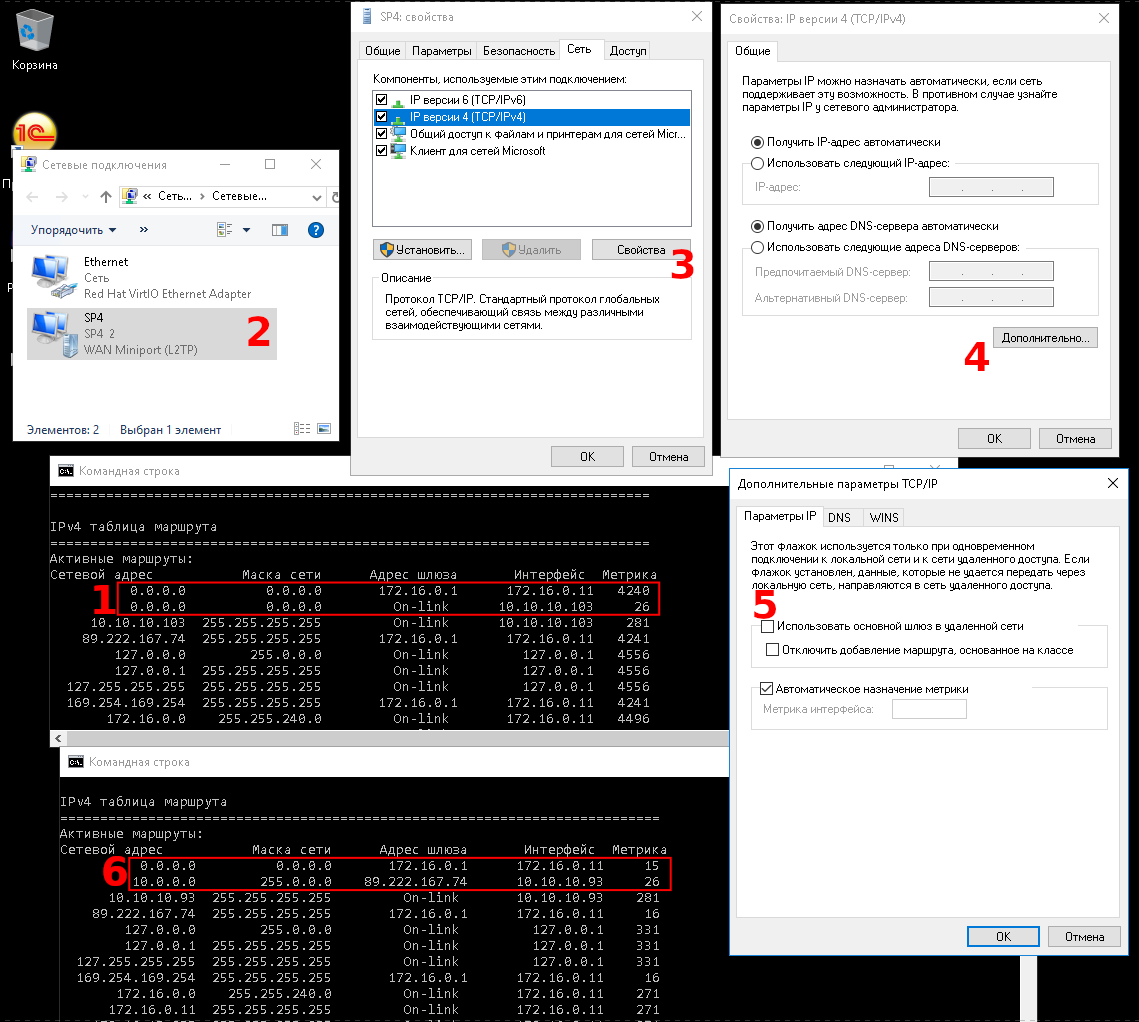Access to Windows is lost when VPN L2TP tunnel is successfully established¶
Description of the problem
- There is Windows OS, to which we have access via RDP through a network interface configured on it with an “external” address.
- Сonfigure access to a remote network on this OS using an L2TP / IPsec tunnel.
- After successfully raising the tunnel, access to the Windows OS via the RDP protocol from the outside is lost.
The cause of the problem
The reason for the problem is as follows - when a VPN connection is established, it is in the default route with a lower metric is added to the routing table, than the existing one (paragraph 1 of the attached screenshot) and answers to all incoming network packets are sent to the tunnel.
Solution
To correct this situation, you must:
- Go to the properties of the VPN connection (point 2 of the attached screenshot)
- Go to the properties of the IPv4 VPN connection (point 3 of the attached screenshot)
- Select “additional” there (point 4 of the attached screenshot)
- Uncheck the box “Use the default gateway on the remote network” (paragraph 5 of the attached screenshot)
After that, the routing table looks like in point 6 of the attached screenshot, and access to the server does not disappear after turning on the VPN tunnel.